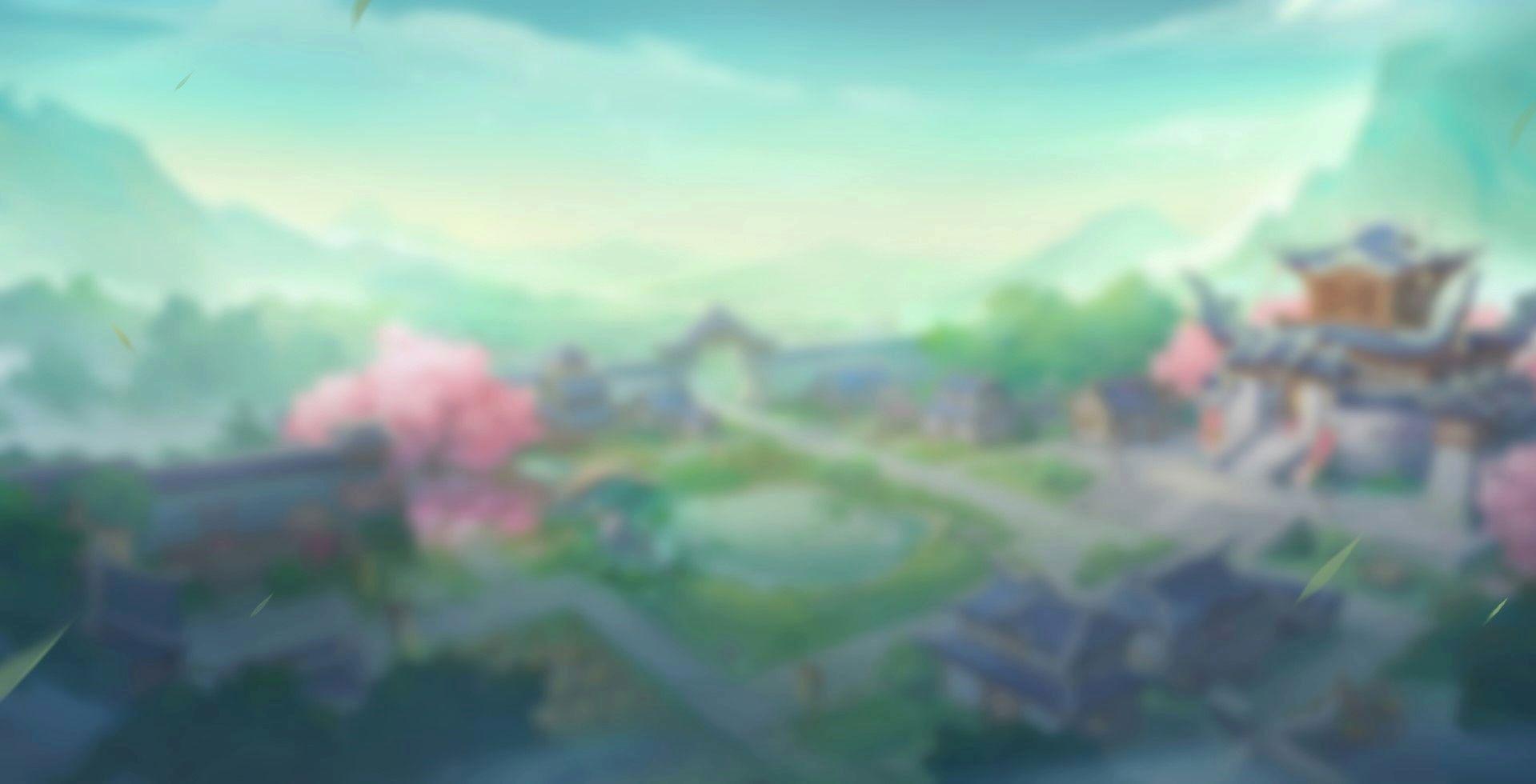FAQ on Revival and Exploration
In order to bring all city lords a better in-game experience, the Little Raccoon has specially compiled a list of frequently asked questions:
Q: How can I download the game?
A: During the open download period, visit the Revival and Exploration official website or corresponding game platform, search for "Revival and Exploration", and click download.
Q: Does the game support tablet devices?
A: Yes, it does.
Q: Does the game support Android and iOS devices?
A: Yes, it does.
Q: Why is the game running slowly?
A:
1. Insufficient storage space may cause the game to lag. Close some unused applications running in the background to free up storage space before playing the game.
2. Network delay. Try switching between WIFI or 4G/5G networks.
3. Insufficient device configuration. Some low configuration models may have lag. We will continue to optimize and improve the game. Here we sincerely apologize for any inconvenience this may cause.
4. If the above solutions still do not solve the problem, please click the "Contact Us" button in the upper left corner and provide detailed information. We will do our best to help you solve the problem. We wish you a pleasant gaming experience!
Q: Is there a recommended minimum configuration for the mobile game?
A:
iOS recommendation: Use a phone with 2GB or more of storage, and an iPhone 6S or later (excluding 6 and 6P) model.
Android recommendation: Use a phone with 4GB or more of storage, and a Qualcomm Snapdragon 660 or later model.
Q: Does the game have the multiplayer function? Is there any PvP content?
A: The game has a multiplayer function, and players can visit other players' cities. PvP gameplay between players will be provided in the future.
Q: Why is there no sound in the game?
A: If you have any problem with the music or audio playback in the game, please take the following steps:
1. Open the "Settings" interface in the game and check if the "Sound" is turned on.
2. If there is no problem with the game settings but there is still no sound, try restarting the game.
3. Check if the device's mute model has been turned off.
4. Try plugging in and then unplugging headphones.
5. Open other applications to see if there is any sound. If there is no sound in other applications, it may be a device problem rather than a game problem.
6. If the above solutions still do not solve the problem, please click the "Contact Us" button in the upper left corner and provide detailed information. We will do our best to help you solve the problem and wish you a pleasant gaming experience!
Q: What should I do if the game crashes or has BUGs?
A:
iOS: If your game continues to crash or cannot be loaded, please try the following methods to improve the situation:
1. Check if your device has the latest version of the iOS system. You can check this in "Settings>General>About This Device."
2. Check if there is enough storage space on the device. Check "Usage" and "Available Capacity" in settings. Clear unused applications, photos, and videos to free up space.
3. Closing applications running in the background can free up device storage space.
4. Exit all applications, restart your device, and then open the game.
5. If your device has been jailbroken, it may cause the game to run unstably.
Android: Please try the following methods to improve the situation:
1.Please make sure to download the game from an official and legitimate platform. If you downloaded the game from elsewhere, we cannot guarantee the game's operation and safety.
2. Close any unnecessary applications running in the background to free up device memory.
3. Uninstall any unnecessary programs on your device, delete/move videos or pictures to increase storage space. There are numerous models and brands of Android devices, and different Android device operating systems may differ. If you need additional steps, it is recommended to refer to the device's user manual.
4. If the above solutions do not solve your problem, please click "Contact Us" in the upper left corner and submit the details of the issue. We will help you as soon as possible. Have a pleasant gaming experience!
Q: What should I do if the game frequently disconnects?
A: Frequent game disconnection is usually caused by the following reasons:
1. Poor network conditions: It is recommended to play the game in a good network environment.
2. Some special circumstances may cause the server to be unstable and affect normal gameplay. Please pay attention to game announcements, and we apologize for any inconvenience caused. Regularly clearing device storage space, including closing applications, restarting the device, deleting unnecessary software, etc., can also help the game run better.
3. If the above solutions do not solve your problem, please click "Contact Us" in the upper left corner and submit the details of the issue. We will help you as soon as possible. Have a pleasant gaming experience!
The above are some frequently asked questions about Revival and Exploration. For more information about the game, please visit the Revival and Exploration Official Website.